You can open a new trading account in your Trader Area or in FBS - Stocks and Forex trading app. To do so, please follow these steps:
Click on your account number and find the "+ Add new account" button and click on it:
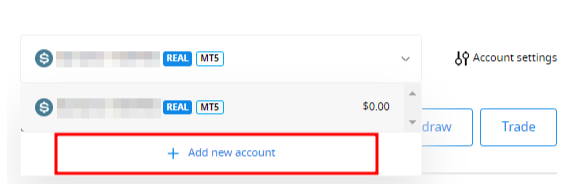
On the opened page, choose the Real or Demo section first. Then select the account type and click on the "Open account" button.
You will be transferred to the account opening page. You can choose the MetaTrader version, account currency, leverage, and initial balance (for demo accounts).
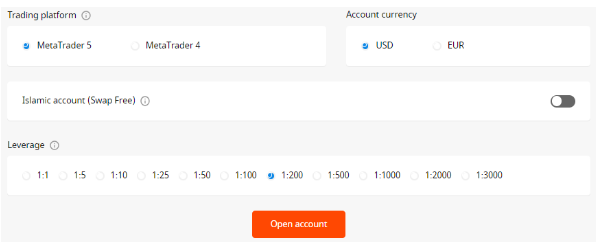
Once you are finished, click on “Open account” button.
Please kindly be reminded that you can open up to 10 accounts of each type within one Trader area if two conditions are accomplished:
Otherwise you can only open 1 account of each type.