-
How to open an FBS account?
Click the ‘Open account’ button on our website and proceed to the Personal Area. Before you can start trading, pass a profile verification. Confirm your email and phone number, get your ID verified. This procedure guarantees the safety of your funds and identity. Once you are done with all the checks, go to the preferred trading platform, and start trading.
-
How to start trading?
If you are 18+ years old, you can join FBS and begin your FX journey. To trade, you need a brokerage account and sufficient knowledge on how assets behave in the financial markets. Start with studying the basics with our free educational materials and creating an FBS account. You may want to test the environment with virtual money with a Demo account. Once you are ready, enter the real market and trade to succeed.
-
How to withdraw the money you earned with FBS?
The procedure is very straightforward. Go to the Withdrawal page on the website or the Finances section of the FBS Personal Area and access Withdrawal. You can get the earned money via the same payment system that you used for depositing. In case you funded the account via various methods, withdraw your profit via the same methods in the ratio according to the deposited sums.
Trading Password
Trading Password
FBS Personal Area allows you to gather and manage all your trading accounts in one place. Once you open an FBS account and create a trading account, you’ll receive information that you need to start trading with MetaTrader 4 or MetaTrader 5. If you haven’t registered at FBS yet, here’s a step-by-step guide on how to open a brokerage account with FBS.
One of the most important details you need to remember is your MetaTrader password for a trading account. Let’s delve into the most frequently asked questions about trading passwords.
What is a trade password?
A trading password is a security mechanism by MetaTrader. The password that you need to access MetaTrader 4 or MetaTrader 5. It gives you trading permissions to open new trades and change or close current trades.
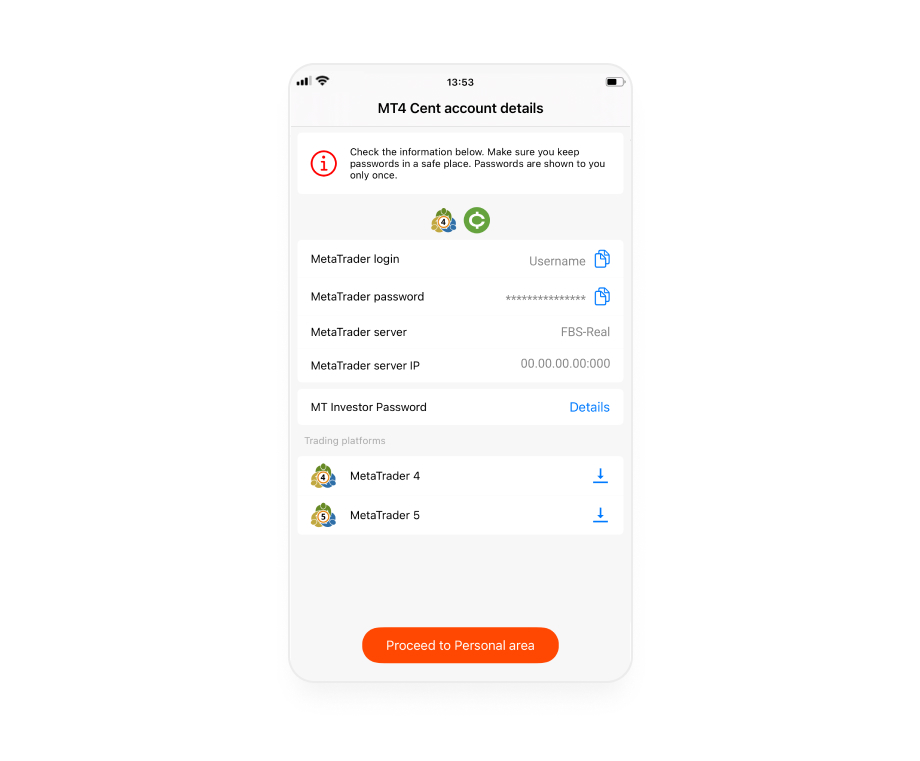
Why is my trading password shown only once?
MetaTrader passwords are shown to you only once to secure your trading and transactions, so make sure you keep them in a safe place.
What if I forgot my trading password?
If you forget your trading account password, you can reset it in both web and mobile FBS Personal Area.
How to generate a new trading password in web Personal Area?
To recover a password in web Personal Area, you need to log in and click on your trading account in the Dashboard table.
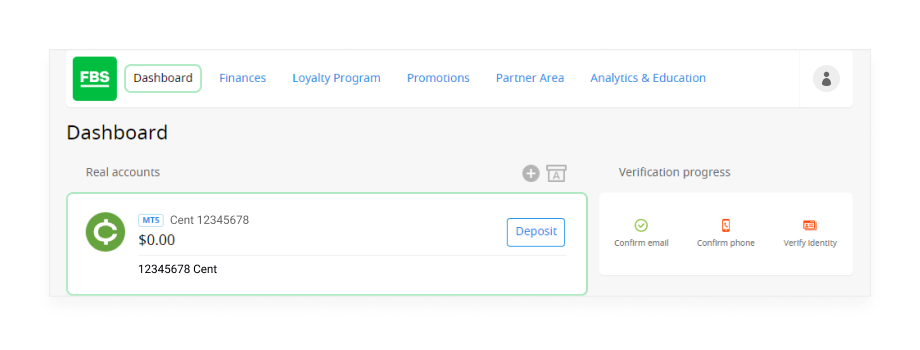
On the account page, you need to click on the Generate new MT4 password or Generate new MT5 password option.
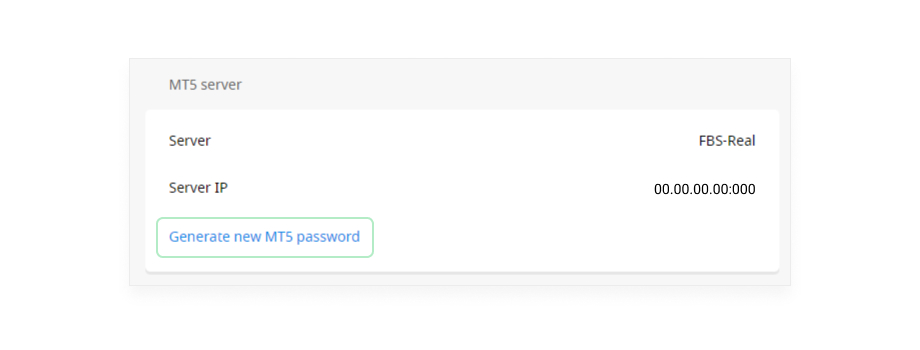
Click Confirm on a pop-up warning window if you’re sure to generate a new trading password.
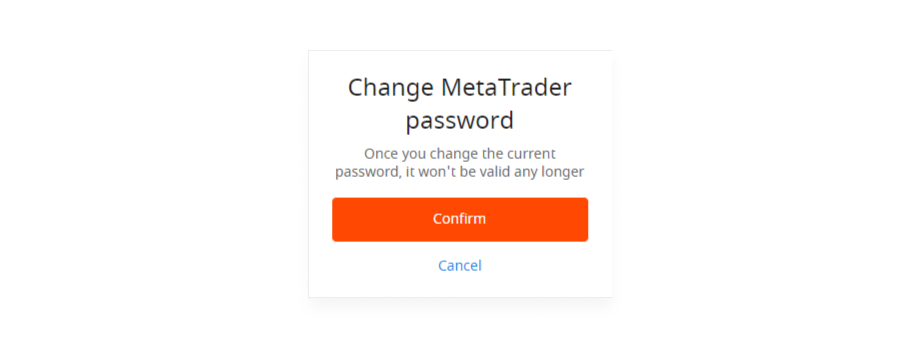
Then you’ll see a page with updated trading account information. Make sure to save a new trading password and keep it in a safe place.
How to generate a new trading password in mobile Personal Area?
To reset a password in your mobile Personal Area, you need to choose a trading account and tap on Generate new MetaTrader password in the account settings.
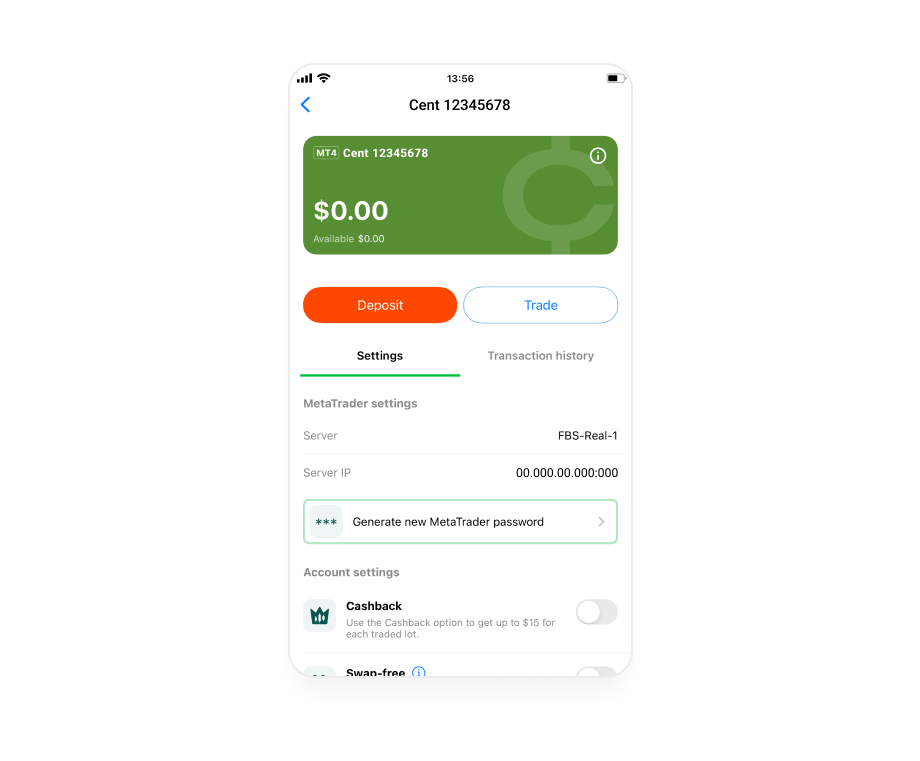
You’ll need to confirm generating a new password as well.
How to remember a trading password?
One of the safest ways to keep your trading password is to save your trading account information as a screenshot and store it on your personal computer or mobile device.
2022-11-07 • Updated








